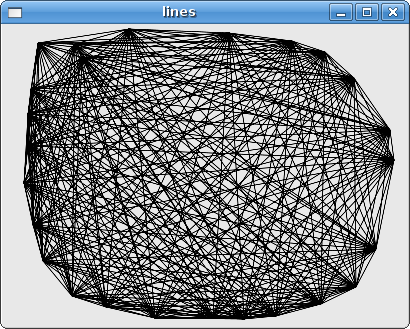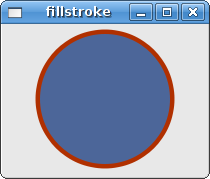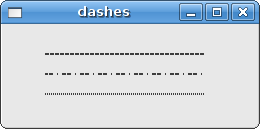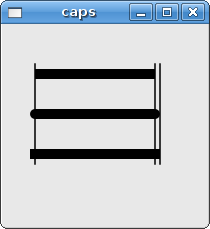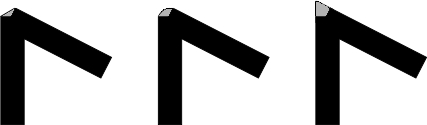Cairo FAQ Basic drawing
–Ь–∞—В–µ—А–Є–∞–ї –Є–Ј Wiki.crossplatform.ru
(–Э–Њ–≤–∞—П: In this part of the Cairo graphics tutorial, we will draw some basic primitives. We will draw simple lines, use fill and stroke operations, we will talk about dashes, line caps and line...) |
|||
| –°—В—А–Њ–Ї–∞ 6: | –°—В—А–Њ–Ї–∞ 6: | ||
<source lang="cpp"> | <source lang="cpp"> | ||
| - | #include | + | #include <cairo.h> |
| - | #include | + | #include <gtk/gtk.h> |
| –°—В—А–Њ–Ї–∞ 152: | –°—В—А–Њ–Ї–∞ 152: | ||
<source lang="cpp"> | <source lang="cpp"> | ||
| - | #include | + | #include <cairo.h> |
| - | #include | + | #include <gtk/gtk.h> |
| - | #include | + | #include <math.h> |
static gboolean | static gboolean | ||
| –°—В—А–Њ–Ї–∞ 213: | –°—В—А–Њ–Ї–∞ 213: | ||
<source lang="cpp"> | <source lang="cpp"> | ||
| - | #include | + | #include <math.h> |
</source> | </source> | ||
| –°—В—А–Њ–Ї–∞ 252: | –°—В—А–Њ–Ї–∞ 252: | ||
<source lang="cpp"> | <source lang="cpp"> | ||
| - | #include | + | #include <cairo.h> |
| - | #include | + | #include <gtk/gtk.h> |
| –°—В—А–Њ–Ї–∞ 377: | –°—В—А–Њ–Ї–∞ 377: | ||
<source lang="cpp"> | <source lang="cpp"> | ||
| - | #include | + | #include <cairo.h> |
| - | #include | + | #include <gtk/gtk.h> |
| –°—В—А–Њ–Ї–∞ 500: | –°—В—А–Њ–Ї–∞ 500: | ||
<source lang="cpp"> | <source lang="cpp"> | ||
| - | #include | + | #include <cairo.h> |
| - | #include | + | #include <gtk/gtk.h> |
static gboolean | static gboolean | ||
–Т–µ—А—Б–Є—П 08:49, 19 –Љ–∞—А—В–∞ 2009
In this part of the Cairo graphics tutorial, we will draw some basic primitives. We will draw simple lines, use fill and stroke operations, we will talk about dashes, line caps and line joins.
–°–Њ–і–µ—А–ґ–∞–љ–Є–µ |
Lines
Lines a very basic vector objects. To draw a line, we use two function calls. The starting point is specified with the cairo_move_to() call. The ending point of a line is specified with the cairo_line_to() call.
#include <cairo.h> #include <gtk/gtk.h> double coordx[100]; double coordy[100]; int count = 0; static gboolean on_expose_event(GtkWidget *widget, GdkEventExpose *event, gpointer data) { cairo_t *cr; cr = gdk_cairo_create(widget->window); cairo_set_source_rgb(cr, 0, 0, 0); cairo_set_line_width (cr, 0.5); int i, j; for ( i = 0; i <= count - 1; i++ ) { for ( j = 0; j <= count -1; j++ ) { cairo_move_to(cr, coordx[i], coordy[i]); cairo_line_to(cr, coordx[j], coordy[j]); } } count = 0; cairo_stroke(cr); cairo_destroy(cr); return FALSE; } gboolean clicked(GtkWidget *widget, GdkEventButton *event, gpointer user_data) { if (event->button == 1) { coordx[count] = event->x; coordy[count++] = event->y; } if (event->button == 3) { gtk_widget_queue_draw(widget); } return TRUE; } int main (int argc, char *argv[]) { GtkWidget *window; gtk_init(&argc, &argv); window = gtk_window_new(GTK_WINDOW_TOPLEVEL); gtk_widget_add_events (window, GDK_BUTTON_PRESS_MASK); g_signal_connect(window, "expose-event", G_CALLBACK(on_expose_event), NULL); g_signal_connect(window, "destroy", G_CALLBACK(gtk_main_quit), NULL); g_signal_connect(window, "button-press-event", G_CALLBACK(clicked), NULL); gtk_window_set_position(GTK_WINDOW(window), GTK_WIN_POS_CENTER); gtk_window_set_title(GTK_WINDOW(window), "lines"); gtk_window_set_default_size(GTK_WINDOW(window), 400, 300); gtk_widget_set_app_paintable(window, TRUE); gtk_widget_show_all(window); gtk_main(); return 0; }
In our example, we click randomly on a window with a left mouse button. Each click is stored in an array. When we right click on the window, all points are connected with every point in the array. This way, we can create some interesting objects. Right clicking on the drawn object clears the window, and we can click another object.
cairo_set_source_rgb(cr, 0, 0, 0); cairo_set_line_width (cr, 0.5);
The lines will be drawn in black ink and will be 0.5 points wide.
int i, j; for ( i = 0; i <= count - 1; i++ ) { for ( j = 0; j <= count -1; j++ ) { cairo_move_to(cr, coordx[i], coordy[i]); cairo_line_to(cr, coordx[j], coordy[j]); } }
We connect every point from the array to every other point.
cairo_stroke(cr);
The cairo_stroke() call draws the lines.
g_signal_connect(window, "button-press-event", G_CALLBACK(clicked), NULL);
We connect the button-press-event to the clicked callback.
if (event->button == 1) { coordx[count] = event->x; coordy[count++] = event->y; }
Inside the clicked callback, we determine, if we there was a left or right click. If we click with a left mouse button, we store the x, y coordinates into the arrays.
if (event->button == 3) { gtk_widget_queue_draw(widget); }
By right clicking, we redraw the window.
Fill and stroke
The stroke operation draws the outlines of shapes and the fill operation fills the insides of shapes.
#include <cairo.h> #include <gtk/gtk.h> #include <math.h> static gboolean on_expose_event (GtkWidget *widget, GdkEventExpose *event, gpointer data) { cairo_t *cr; cr = gdk_cairo_create (widget->window); int width, height; gtk_window_get_size(GTK_WINDOW(widget), &width, &height); cairo_set_line_width(cr, 9); cairo_set_source_rgb(cr, 0.69, 0.19, 0); cairo_arc(cr, width/2, height/2, (width < height ? width : height) / 2 - 10, 0, 2 * M_PI); cairo_stroke_preserve(cr); cairo_set_source_rgb(cr, 0.3, 0.4, 0.6); cairo_fill(cr); cairo_destroy(cr); return FALSE; } int main (int argc, char *argv[]) { GtkWidget *window; gtk_init(&argc, &argv); window = gtk_window_new(GTK_WINDOW_TOPLEVEL); g_signal_connect(G_OBJECT(window), "expose-event", G_CALLBACK(on_expose_event), NULL); g_signal_connect(G_OBJECT(window), "destroy", G_CALLBACK(gtk_main_quit), NULL); gtk_window_set_position(GTK_WINDOW(window), GTK_WIN_POS_CENTER); gtk_window_set_default_size(GTK_WINDOW(window), 200, 150); gtk_widget_set_app_paintable(window, TRUE); gtk_widget_show_all(window); gtk_main(); return 0; }
In our example, we will draw a circle and will it with a solid color.
#include <math.h>This header file is needed for the M_PI constant.
int width, height; gtk_window_get_size(GTK_WINDOW(widget), &width, &height);
Here we get the width and height of the window. We will need these values, when we draw the circle. The circle will be resized, when we resize the window.
cairo_set_source_rgb(cr, 0.69, 0.19, 0); cairo_arc(cr, width/2, height/2, (width < height ? width : height) / 2 - 10, 0, 2 * M_PI); cairo_stroke_preserve(cr);
Here we will draw the outline of a circle.
cairo_set_source_rgb(cr, 0.3, 0.4, 0.6); cairo_fill(cr);
Here we fill the cirle with blue color.
Dash
Each line can be drawn with a different pen dash. It defines the style of the line. The dash is used by the cairo_stroke() function call. The dash pattern is specified by the cairo_set_dash() function. The pattern is set by the dash array, which is an array of positive values. They set the on and off parts of the dash pattern. We also specify the length of the array and the offset value. If the length is 0, the dashing is disabled. If it is 1, a symmetric pattern is asumed. The offset value specifies, where the dashing begins. Or in other words, it is an empty space at the beginning.
#include <cairo.h> #include <gtk/gtk.h> static gboolean on_expose_event(GtkWidget *widget, GdkEventExpose *event, gpointer data) { cairo_t *cr; cr = gdk_cairo_create (widget->window); cairo_set_source_rgba(cr, 0, 0, 0, 1); static const double dashed1[] = {4.0, 1.0}; static int len1 = sizeof(dashed1) / sizeof(dashed1[0]); static const double dashed2[] = {4.0, 1.0, 4.0}; static int len2 = sizeof(dashed2) / sizeof(dashed2[0]); static const double dashed3[] = {1.0}; cairo_set_line_width(cr, 1.5); cairo_set_dash(cr, dashed1, len1, 0); cairo_move_to(cr, 40, 30); cairo_line_to(cr, 200, 30); cairo_stroke(cr); cairo_set_dash(cr, dashed2, len2, 1); cairo_move_to(cr, 40, 50); cairo_line_to(cr, 200, 50); cairo_stroke(cr); cairo_set_dash(cr, dashed3, 1, 0); cairo_move_to(cr, 40, 70); cairo_line_to(cr, 200, 70); cairo_stroke(cr); cairo_destroy(cr); return FALSE; } int main (int argc, char *argv[]) { GtkWidget *window; GtkWidget *darea; gtk_init(&argc, &argv); window = gtk_window_new(GTK_WINDOW_TOPLEVEL); darea = gtk_drawing_area_new(); gtk_container_add(GTK_CONTAINER(window), darea); g_signal_connect(darea, "expose-event", G_CALLBACK (on_expose_event), NULL); g_signal_connect(window, "destroy", G_CALLBACK (gtk_main_quit), NULL); gtk_window_set_position(GTK_WINDOW(window), GTK_WIN_POS_CENTER); gtk_window_set_default_size(GTK_WINDOW(window), 250, 100); gtk_widget_show_all(window); gtk_main(); return 0; }
In this example, we will draw three lines with different dash patterns.
static const double dashed1[] = {4.0, 1.0};
Here we specify our first dash pattern. It will draw a pattern of 4 pixels and one empty point.
static int len1 = sizeof(dashed1) / sizeof(dashed1[0]);
We get the size of the array.
cairo_set_dash(cr, dashed1, len1, 0);
We set the dash.
darea = gtk_drawing_area_new(); gtk_container_add(GTK_CONTAINER(window), darea);
In this example, we do not draw directly on the window but on the drawing area.
Line caps
The line caps are endpoints of lines.
* CAIRO_LINE_CAP_SQUARE * CAIRO_LINE_CAP_ROUND * CAIRO_LINE_CAP_BUTT
There are three different line cap styles in Cairo.
A line with a CAIRO_LINE_CAP_SQUARE cap will have a different size, than a line with a CAIRO_LINE_CAP_SQUARE cap will be exactly width px greater in size. width/2 px at the beginning and width/2 px at the end.
#include <cairo.h> #include <gtk/gtk.h> static gboolean on_expose_event(GtkWidget *widget, GdkEventExpose *event, gpointer data) { cairo_t *cr; cr = gdk_cairo_create (widget->window); cairo_set_source_rgba(cr, 0, 0, 0, 1); cairo_set_line_width(cr, 10); cairo_set_line_cap(cr, CAIRO_LINE_CAP_BUTT); cairo_move_to(cr, 30, 50); cairo_line_to(cr, 150, 50); cairo_stroke(cr); cairo_set_line_cap(cr, CAIRO_LINE_CAP_ROUND); cairo_move_to(cr, 30, 90); cairo_line_to(cr, 150, 90); cairo_stroke(cr); cairo_set_line_cap(cr, CAIRO_LINE_CAP_SQUARE); cairo_move_to(cr, 30, 130); cairo_line_to(cr, 150, 130); cairo_stroke(cr); cairo_set_line_width(cr, 1.5); cairo_move_to(cr, 30, 40); cairo_line_to(cr, 30, 140); cairo_stroke(cr); cairo_move_to(cr, 150, 40); cairo_line_to(cr, 150, 140); cairo_stroke(cr); cairo_move_to(cr, 155, 40); cairo_line_to(cr, 155, 140); cairo_stroke(cr); cairo_destroy(cr); return FALSE; } int main (int argc, char *argv[]) { GtkWidget *window; GtkWidget *darea; gtk_init(&argc, &argv); window = gtk_window_new(GTK_WINDOW_TOPLEVEL); darea = gtk_drawing_area_new (); gtk_container_add(GTK_CONTAINER (window), darea); g_signal_connect(darea, "expose-event", G_CALLBACK(on_expose_event), NULL); g_signal_connect(window, "destroy", G_CALLBACK(gtk_main_quit), NULL); gtk_window_set_position(GTK_WINDOW(window), GTK_WIN_POS_CENTER); gtk_window_set_default_size(GTK_WINDOW(window), 200, 200); gtk_widget_show_all(window); gtk_main(); return 0; }
The example draws three lines with three different caps. It will also graphically demonstrate the differences is size of the lines.
cairo_set_line_width(cr, 10);
Our lines will be 10 px wide.
cairo_set_line_cap(cr, CAIRO_LINE_CAP_ROUND); cairo_move_to(cr, 30, 90); cairo_line_to(cr, 150, 90); cairo_stroke(cr);
Here we draw a horizontal line with a CAIRO_LINE_CAP_ROUND cap.
cairo_set_line_width(cr, 1.5); cairo_move_to(cr, 30, 40); cairo_line_to(cr, 30, 140); cairo_stroke(cr);
This is one of the three vertical lines used to demostrate the differences in size.
Line joins
The lines can be joined using three different join styles.
* CAIRO_LINE_JOIN_MITER * CAIRO_LINE_JOIN_BEVEL * CAIRO_LINE_JOIN_ROUND
#include <cairo.h> #include <gtk/gtk.h> static gboolean on_expose_event(GtkWidget *widget, GdkEventExpose *event, gpointer data) { cairo_t *cr; cr = gdk_cairo_create (widget->window); cairo_set_source_rgb(cr, 0.1, 0, 0); cairo_rectangle(cr, 30, 30, 100, 100); cairo_set_line_width(cr, 14); cairo_set_line_join(cr, CAIRO_LINE_JOIN_MITER); cairo_stroke(cr); cairo_rectangle(cr, 160, 30, 100, 100); cairo_set_line_width(cr, 14); cairo_set_line_join(cr, CAIRO_LINE_JOIN_BEVEL); cairo_stroke(cr); cairo_rectangle(cr, 100, 160, 100, 100); cairo_set_line_width(cr, 14); cairo_set_line_join(cr, CAIRO_LINE_JOIN_ROUND); cairo_stroke(cr); cairo_destroy(cr); return FALSE; } int main (int argc, char *argv[]) { GtkWidget *window; GtkWidget *darea; gtk_init(&argc, &argv); window = gtk_window_new(GTK_WINDOW_TOPLEVEL); darea = gtk_drawing_area_new(); gtk_container_add(GTK_CONTAINER(window), darea); g_signal_connect(darea, "expose-event", G_CALLBACK(on_expose_event), NULL); g_signal_connect(window, "destroy", G_CALLBACK(gtk_main_quit), NULL); gtk_window_set_position(GTK_WINDOW(window), GTK_WIN_POS_CENTER); gtk_window_set_default_size(GTK_WINDOW(window), 300, 280); gtk_widget_show_all(window); gtk_main(); return 0; }
In this example, we draw three thick rectangles with various line joins.
cairo_rectangle(cr, 30, 30, 100, 100); cairo_set_line_width(cr, 14); cairo_set_line_join(cr, CAIRO_LINE_JOIN_MITER); cairo_stroke(cr);
In this code example, we draw a rectangle with CAIRO_LINE_JOIN_MITER join style. The lines are 14 px wide.